1. First of all we need to create a Float Curve for the Variable XP Curve inside the Details Panel of the SP8_StatComponent.
Click Right Mouse Button inside the Content Browser and select Miscellaneous / Cruve and select as CurveClass CurveFloat.
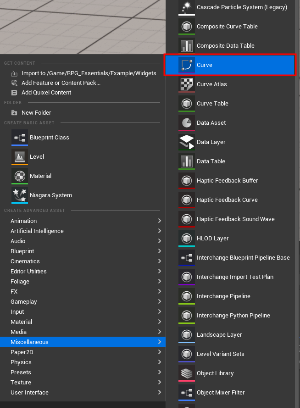

2. Inside your new Curve you need to do following:
Create a new Point inside the Curve and set the Position to [1,XP].
Replace XP with the needed XP to get from Level 1 to Level 2.
Create a second Point inside the Curve and set the Position to [MaxLevel - 1, XP]
Replace MaxLevel - 1 with for example 98, if the Max Level should be 99.
Replace XP with the needed XP to get for example from level 98 to Level 99, if the Max Level is 99.

In this Curve i have created the First Point at [1,2.000] and the second Point at [98,1.000.000].
There should be enough Tutorials out there, how you can change Curve’s to your needs.
Just remember the Points are [Level,XP needed for Level + 1].
3. Now you can set the Variable XP Curve.

4. The other Variable OnDeathReduceXP can be changed however you want.