In this Tutorial we will create a Crafter, which will contain following:
The Name will be Example Crafter.
Following Crafting Recipes are in it:
Craft 1x Costume Helmet.
Needed Items for it:
10x UppItem
1x Helmet
The Price will be 5 Bronze.
80% Chance of Succeed.
Will not be locked.
Craft 1x Helmet
Needed Items for it:
20x UppItem
Price: For free
75% Chance of Succeed.
Will be locked and can be unlocked with the Item ID 8 - Will be used in this Tutorial!
1. Create a new Data Table and use as Structure SP8_S_Crafter.
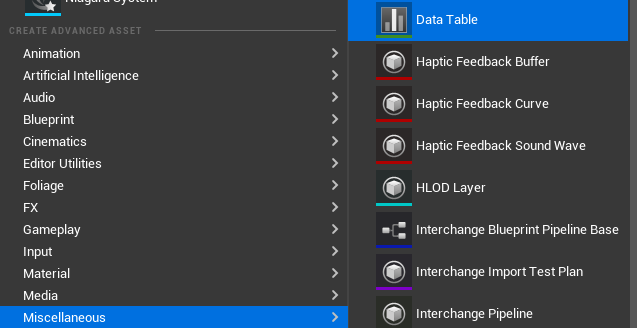

Important: For each Crafter, you need to create a own Data Table and the Row used, must be called NewRow!
2. Inside this Data Table you should set following:
Name: The Name of the Shop. I will call it Example Crafter.
CraftRecipes: Recipes which should be used inside the Crafter. I will create two Recipes for now.
First Recipe:
NeededItems: Contains the Items, which will be removed, if this Recipe is crafted. Add 2 Items to the Array:
First Item:
Item: Data Table of the Item. I will take SP8_2_ExampleUppItem
You can use your own Data Table or the SP8_S_ItemStructure for new Items like in this Tutorial. Of course if you are using the Inventory Component you should use SP8_S_Item!
Amount: How many Items are needed. I will set 10.
Level: What Level the Item must have. I will set 0.
Custom Data: Read more about it, in this Tutorial.
Second Item:
Item: SP8_3_ExampleHelmet
Amount: 1
Level: 0
Custom Data: Read more about it, in this Tutorial.
Crafted Item: Contains the Item, which will be added to the Inventory, if the Crafting succeeds.
Item: SP8_5_ExampleCustomHelmet
Amount: 1
Level: 0
Custom Data: Read more about it, in this Tutorial.
Price: The Price will be removed from the current Currencies of the Player, when the Recipe is crafted. I will add one Item like following:
CurrencyType: Which Currency should be used. Set Currency.Type.Bronze
Value: How much Currency should be used. Set to 5.
Chance: What’s the Chance in Percentage that the Crafting Succeeds. Set the Value to 80, which means 80%.
isLocked: If the Player can use the Crafter without unlocking the Recipe. Set it to false.
unlockItemID: If isLocked is true, which Item ID should be used to unlock the Recipe. Do not edit the Value.
Second Recipe:
NeededItems: Add 1 Item to the Array:
First Item:
Item: SP8_2_ExampleUppItem
Amount: 20
Level: 0
Custom Data: Read more about it, in this Tutorial.
Crafted Item:
Item: SP8_5_ExampleHelmet
Amount: 1
Level: 0
Custom Data: Read more about it, in this Tutorial.
Price: Leave the Array empty.
Chance: Set the Value to 75, which means 75%.
isLocked: Set to true.
unlockItemID: Set to 8.


That’s it. Follow the next Tutorials, to understand how you can use this Data Table.