Hello everyone,
The basic movemnt for FLS will be updated soon.
To handle skeletal and modular data-driven constraints, I rewrote many animation blueprint nodes with over 1.1W lines of code.
Now, all I need to do is set up everything I want via data assets.
All skeletons are supported
You don't need to worry about the skeleton, just specify the data in the data asset. Can directly use UE4, UE5 skeleton or all kinds of strange shapes.
What is Modular Data Driven?
With modular settings, you only need to set the modular you want to set, for example your AI doesn't need to start moving animation, you don't need to add a module to start moving, so your AI doesn't start animation, and the state is standby->running.
New features added in the future will also be added in a modular fashion.
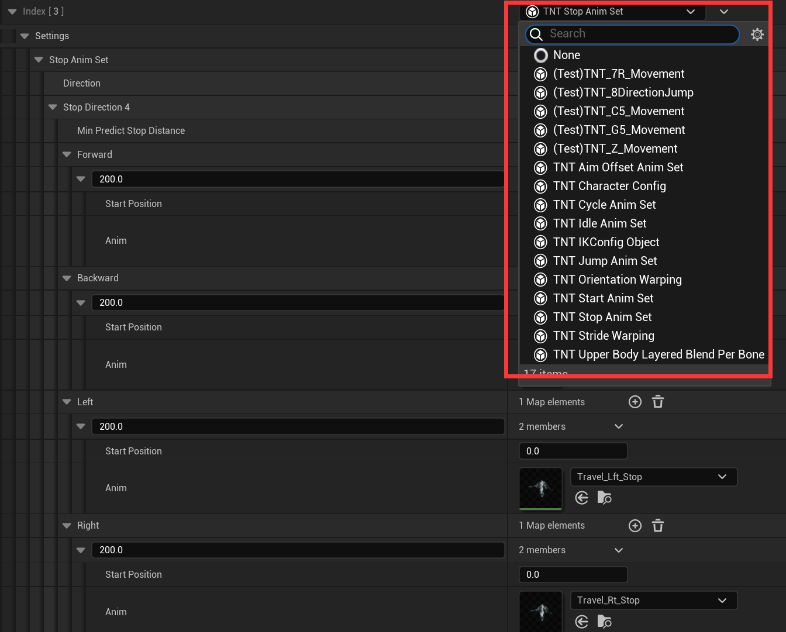
Use animation layers and animation states to create endless possibilities
What are animation layers?
The animation layer uses Tag to distinguish what layer is currently being used. For example, if you have the function of switching weapons, if you switch weapons to AK, you only need to set the corresponding Tag, switch to the corresponding Tag, and enter the AK layer.
What are animation states?
The animation state is used to distinguish between walking and running. By setting the corresponding state through Tag, you can have different states. Because of the use of Tag, the state has unlimited possibilities. For example, if you want to be injured and move, you only need to set the injured Tag and the corresponding data, and you are no longer limited by the walking, running, and squatting states. You can even set tags for flying and swimming, so that you can enter the state of flying or swimming.
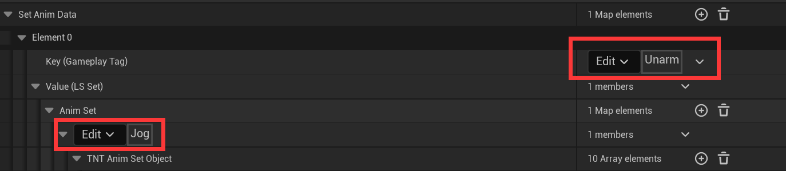
Use AimPose to save animation resources
Use Aimpose to mix the corresponding actions, specify the corresponding animation and set the bones you want to mix. For example, if you are in the running module and want to hold the torch while running, set AnimPose in the corresponding module, specify the torch-raising animation and set the corresponding blend bone, so that you can hold the torch while running.
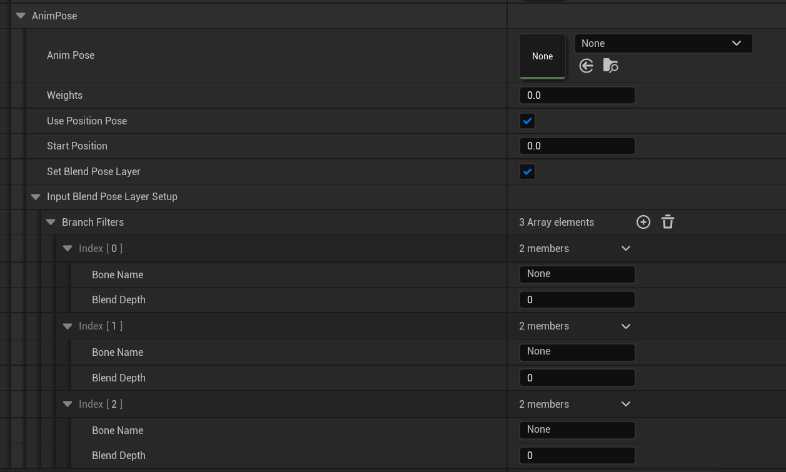
Almost all animations on the market are supported
It has been tested that almost all animations on the market can be used smoothly,
More jump settings
Jumping in place, jumping at speed
4-direction jump: When you face or lock on the enemy, different animations will be played according to your keystrokes.
Of course, UE5's stride warping and orientation warping are also available, but you don't have to worry about setting the bone settings in the animation blueprint, you only need to set the required configuration in the data asset.
Fewer settings
Little to no modification or addition of curves to animation sequences
And many more functions etc.
Although there are so many lines of code, I still use blueprints and C++ for use. This is because skilled artists can modify their own needs. If they are unskilled artists, I can use blueprints remotely to help them quickly.
Good night everybody.