To facilitate distance matching, Motion Symphony ships with animation modifiers to generate distance matching curves. These modifiers include:
AnimMod_DistanceMatching - Generates distance curve to a distance marker notify
AnimMod_RotationMatching - Generates a rotational distance curve to a distance marker notify
Setting the Distance Marker
Before adding and applying the animation modifier, we first need to specify the location of the distance marker. This is the point of interest for distance matching (e.g. for a stop animation this is the point on the animation where the where the character stops moving).
Right click on the notify timeline and create and add a new ‘basic’ notify. Name it ‘DistanceMarker’. If you do not name it correctly, it won’t be detected.

Applying the Animation Modifier
Animation modifiers are a standard UE4 feature. They can either be added in the animation’s editor or via the right click context menu.
Step 1: In the animation editor, navigate to the Animation Data Modifier tab on the leftmost panel and choose ‘Add Modifier’.
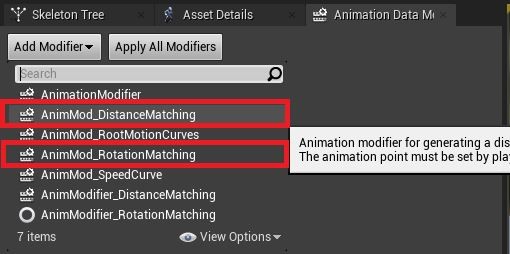
Step 2: Select the desired modifier/s from the list and click ‘Apply All Modifiers’
This should generate a distance curve on your animation ready for distance matching.
